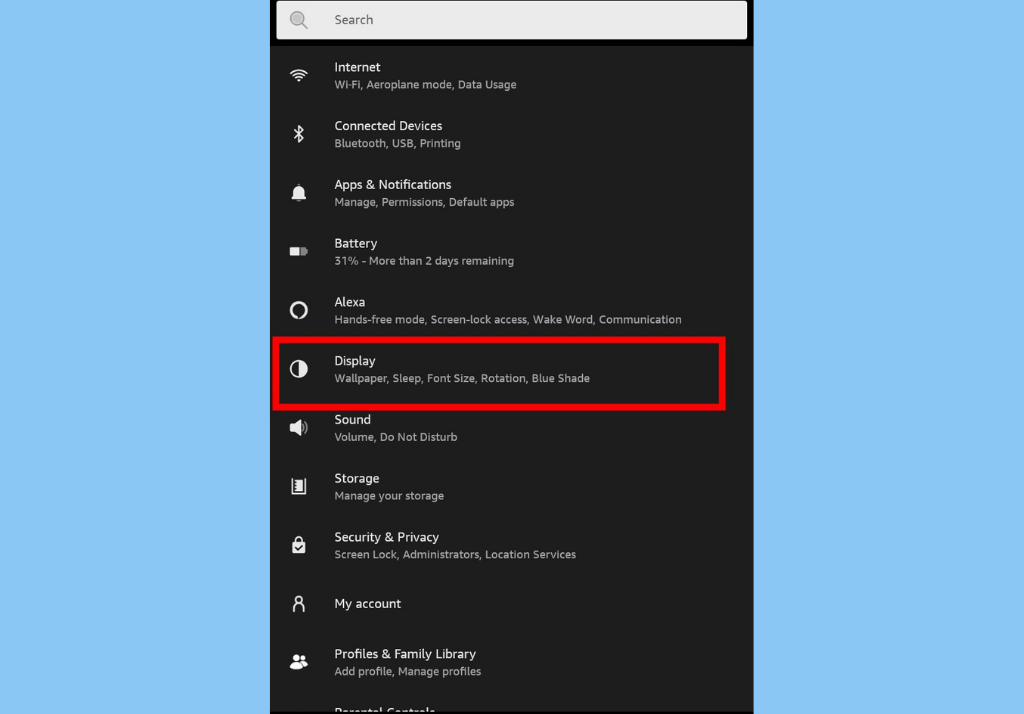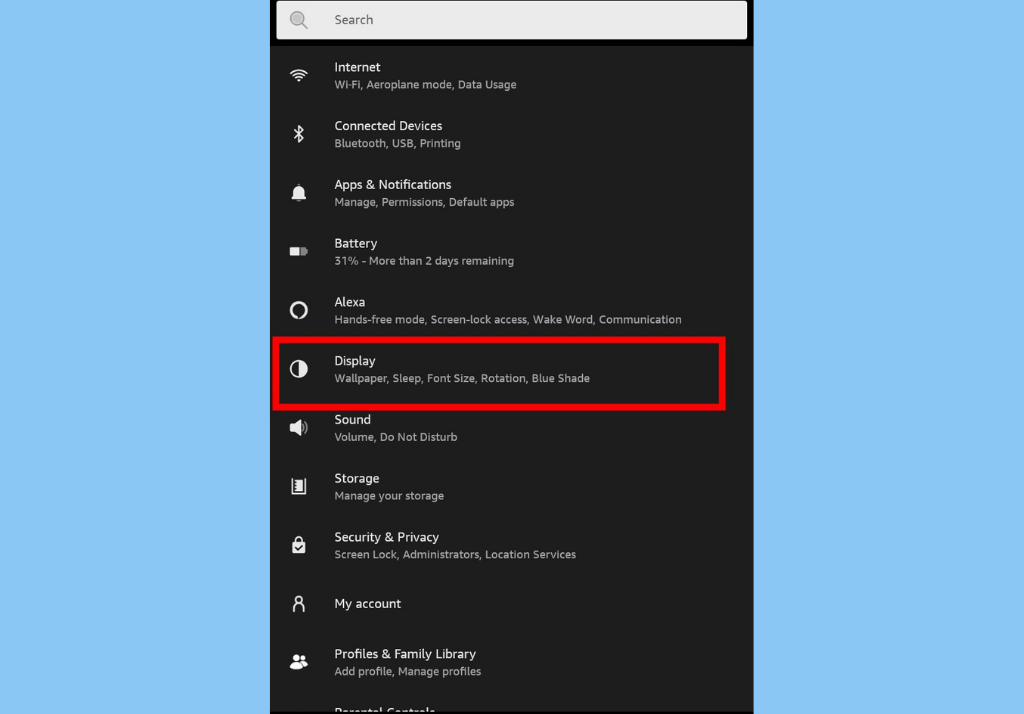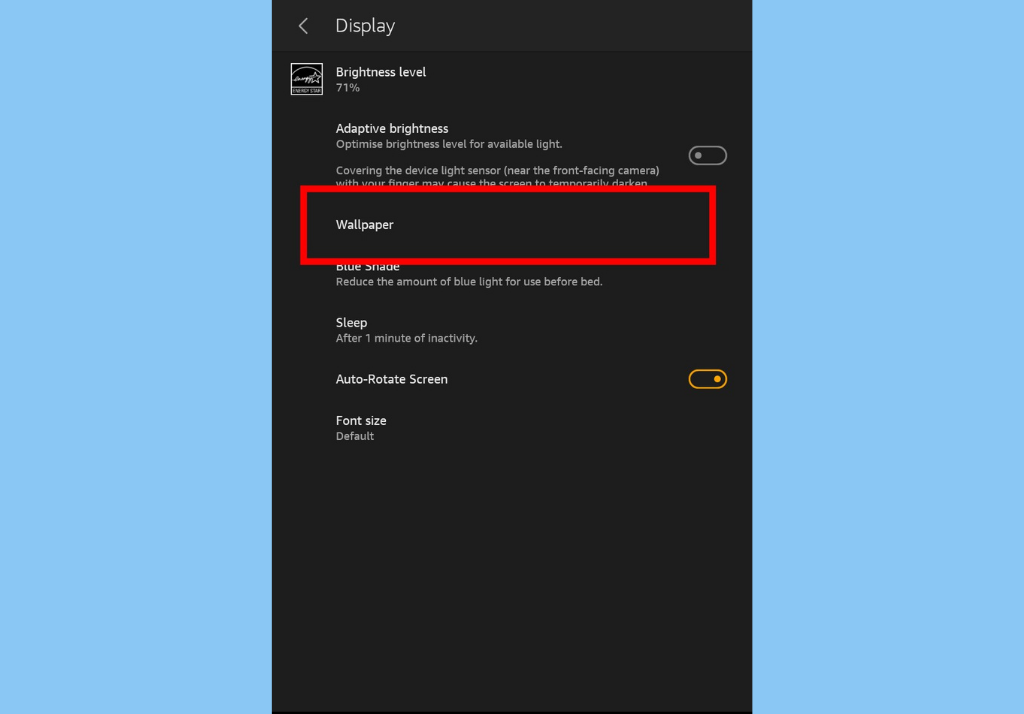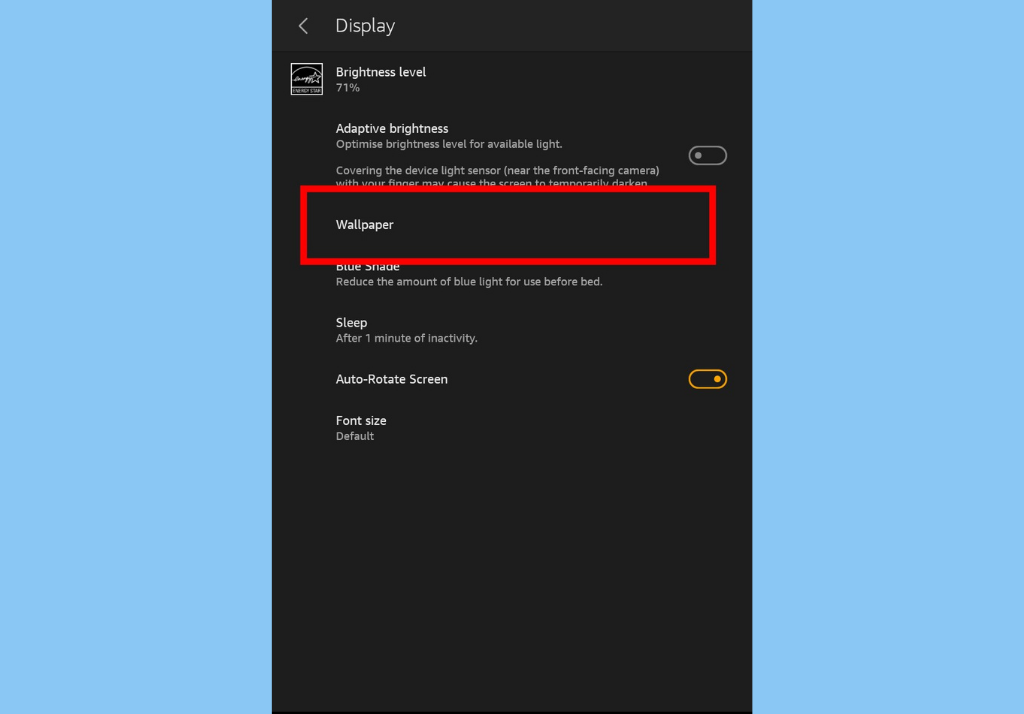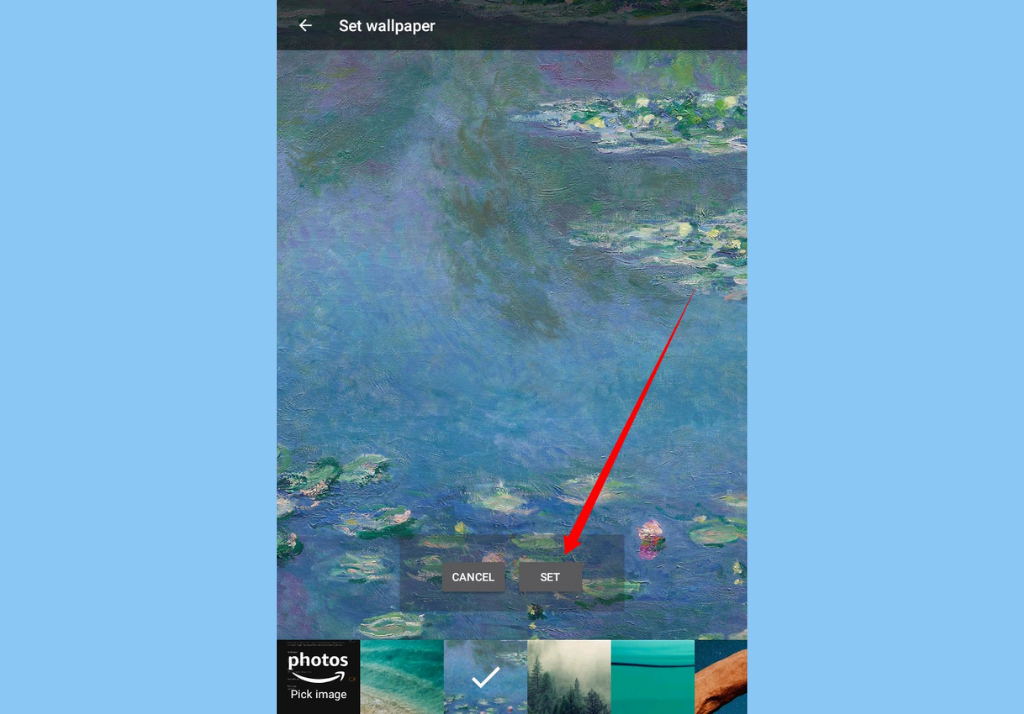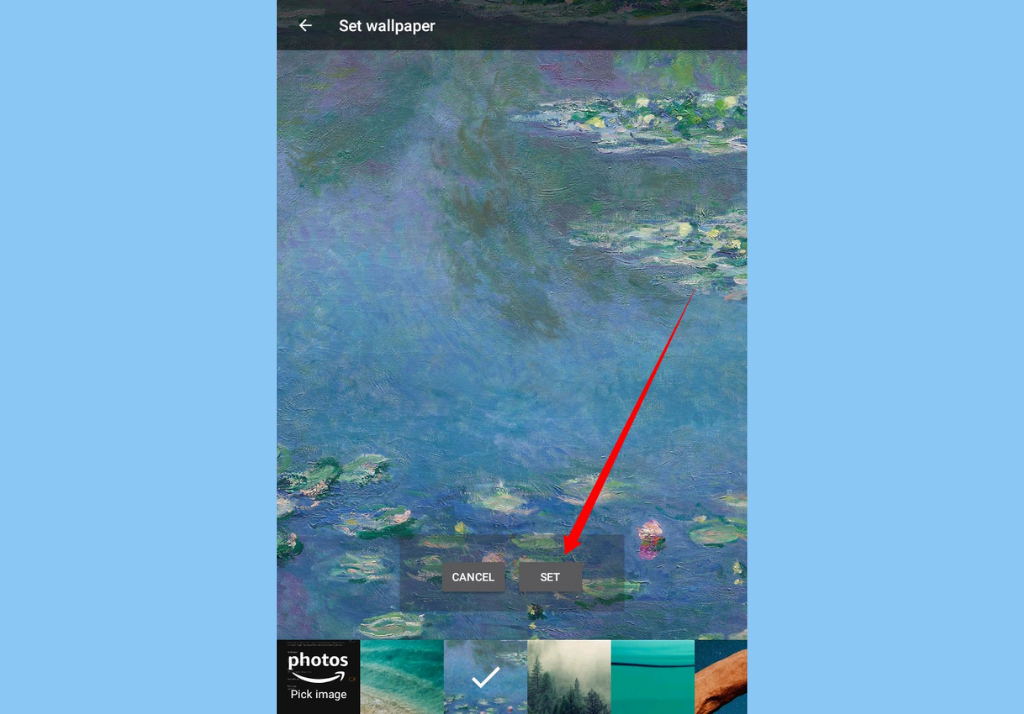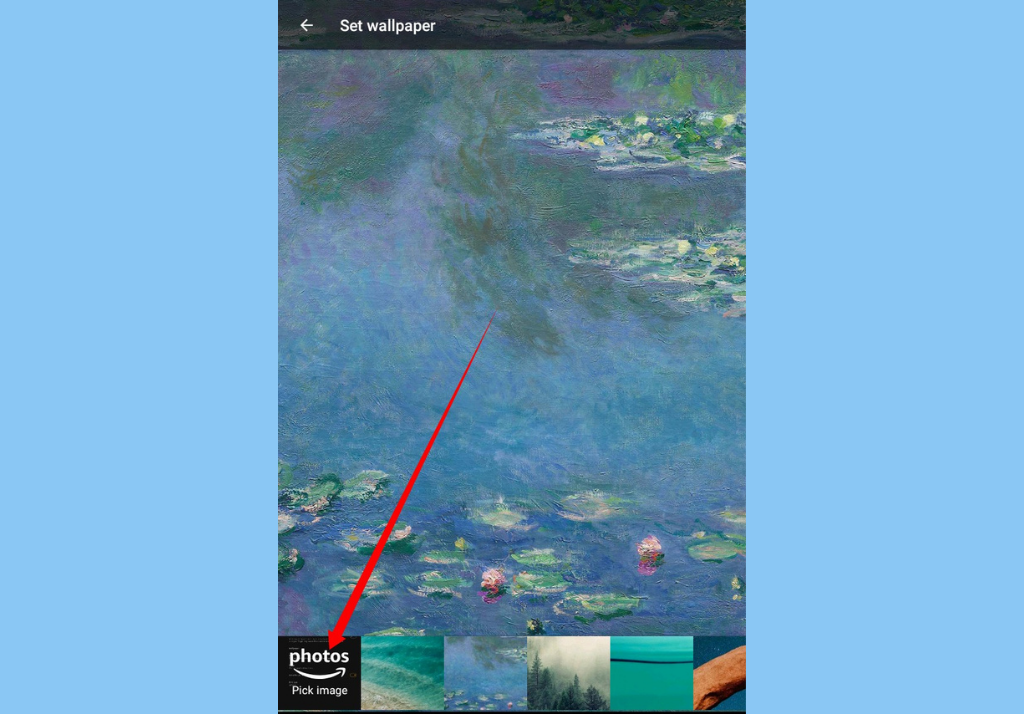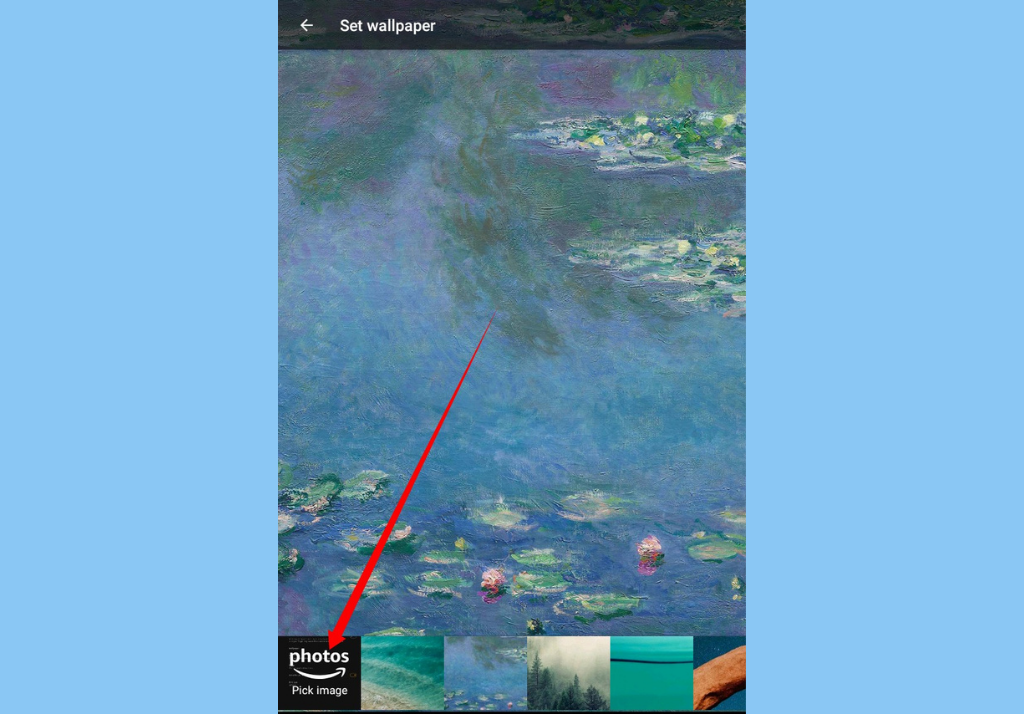How to Change Wallpaper on Your Fire HD 8 Tablet
First, tap the Settings icon on your home screen
Scroll down and tap on Display
Then, select WallPaper
Alternatively, you can upload your own image and have it as your wallpaper. Here’s how:
Tap on Pick Image at the bottom-left corner You can then select your preferred image from the photos on your device. Finally, tap Set to implement your change.
Normally, when you change your wallpaper from your display settings, it will appear on both the lock screen and the home screen of your tablet. However, you should note that you will not be able to change the wallpaper of your lock screen if you have ads running on it. Until you disable the lock screen ads, your wallpaper will only appear on your home screen.