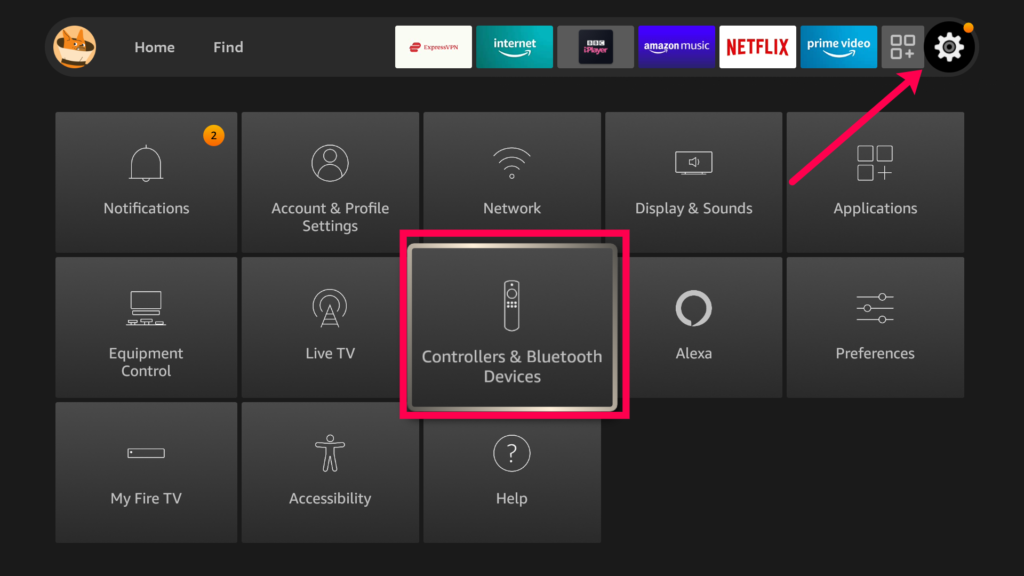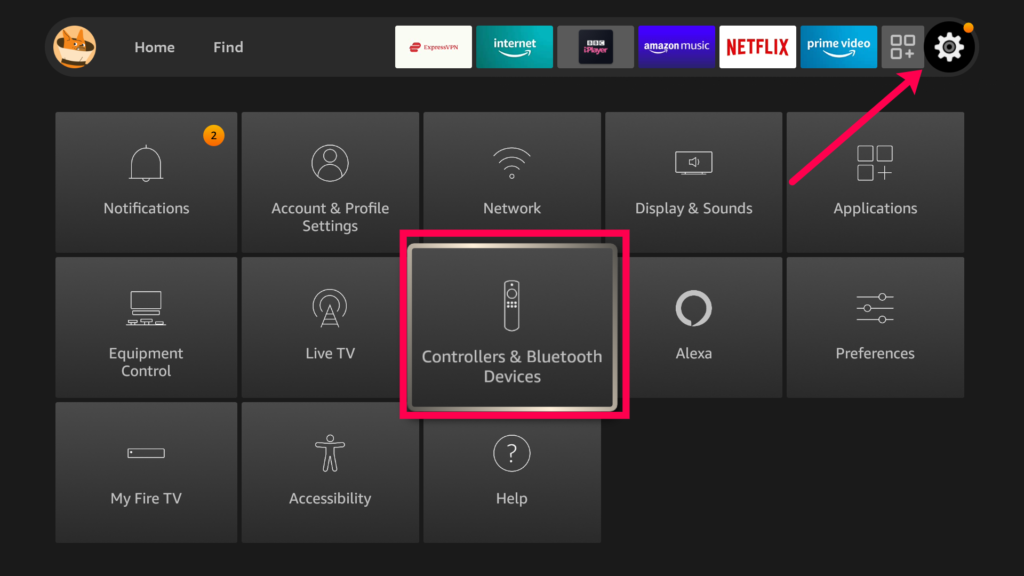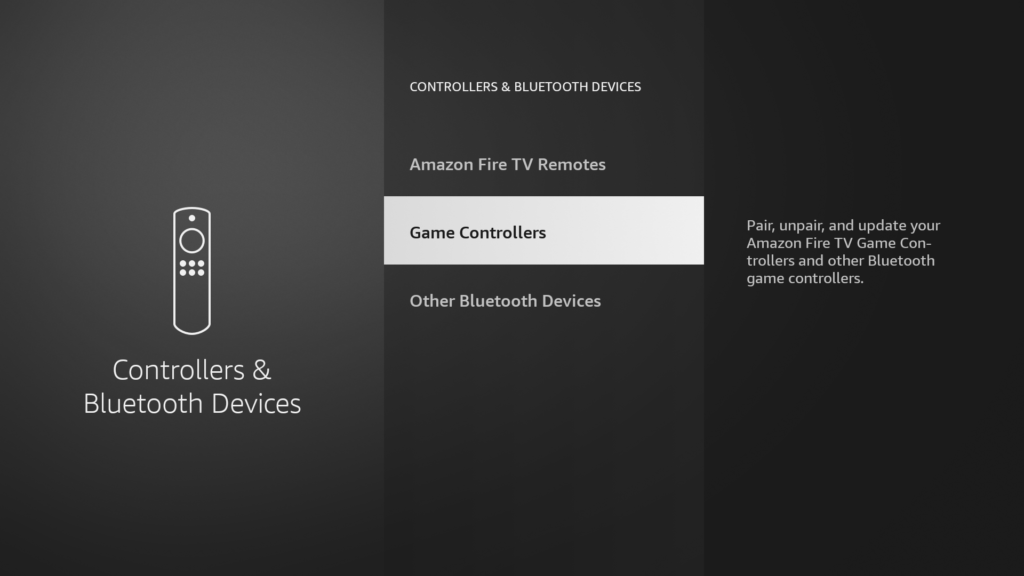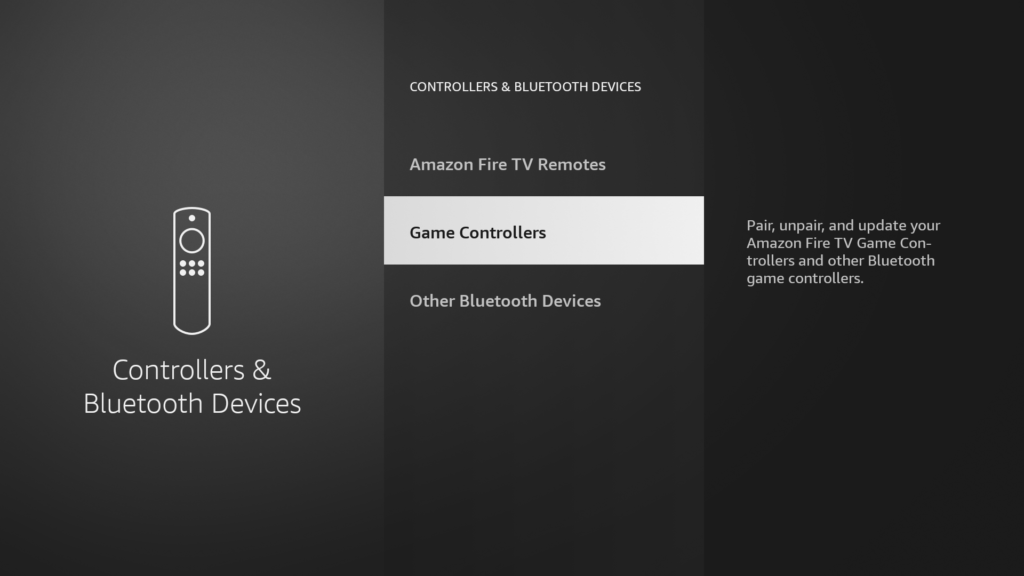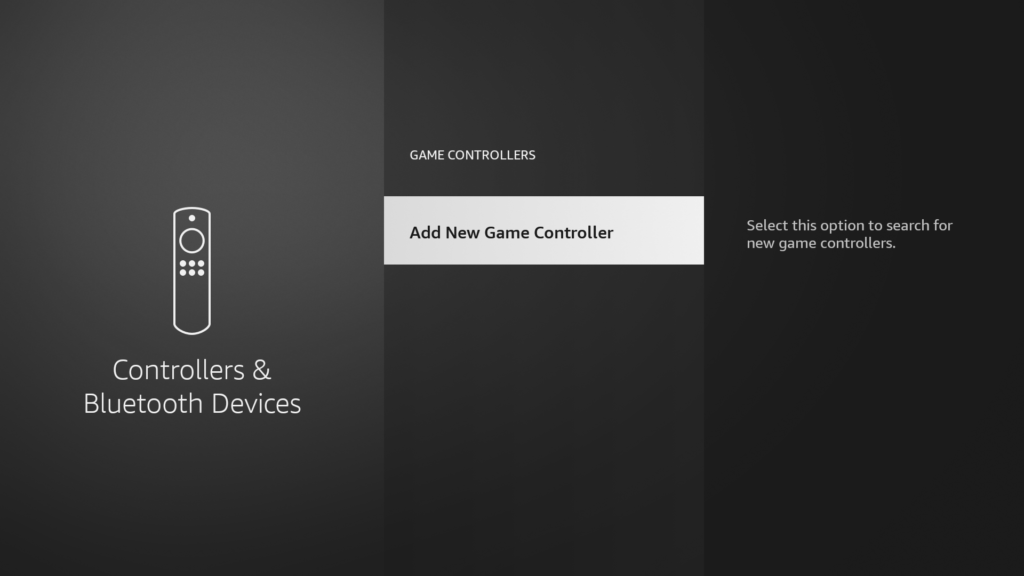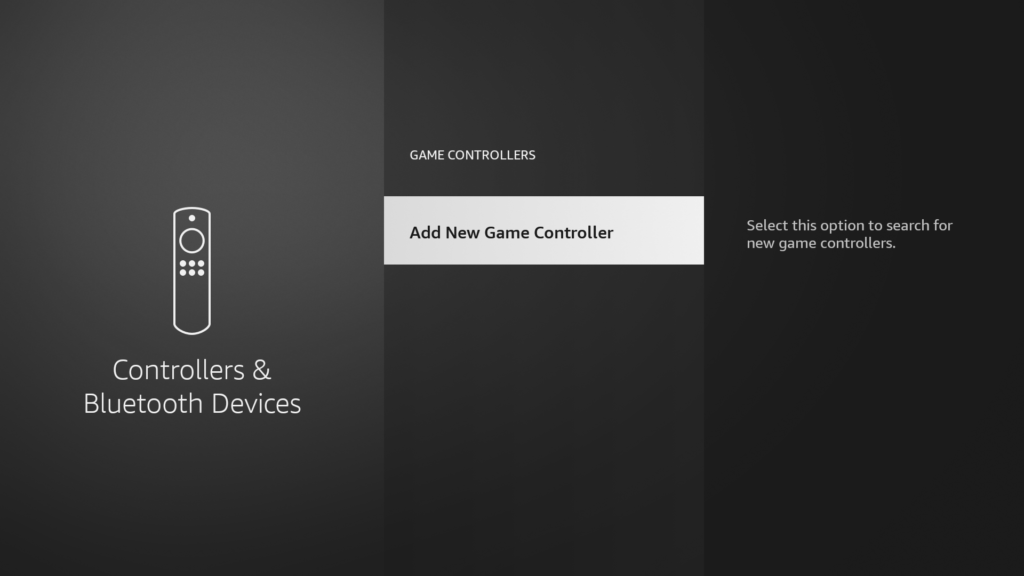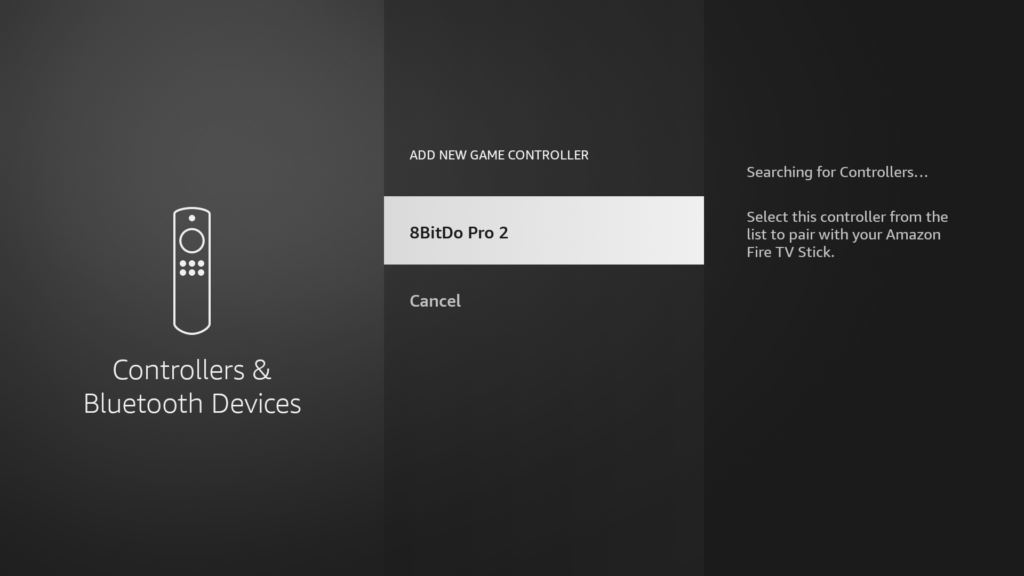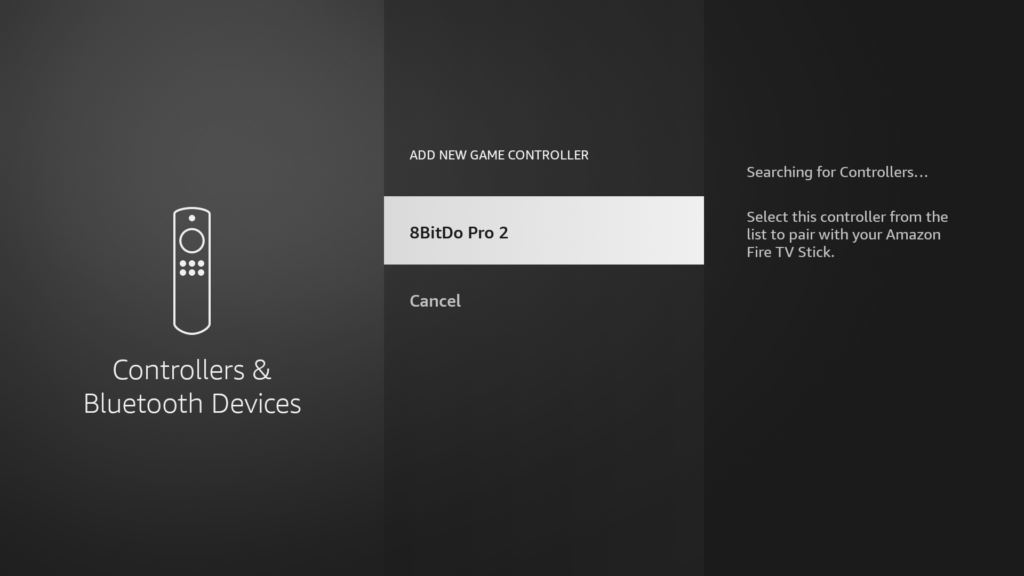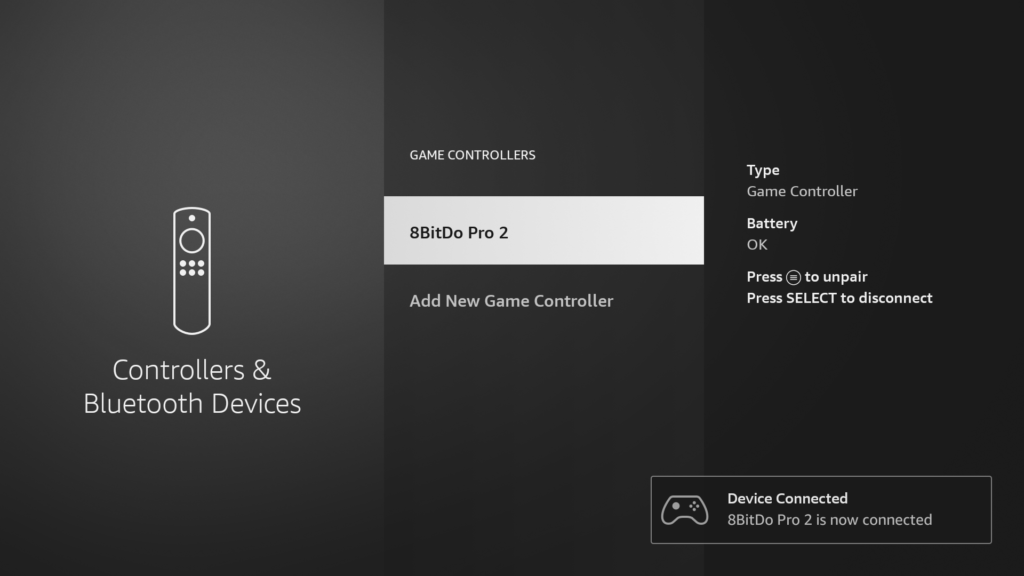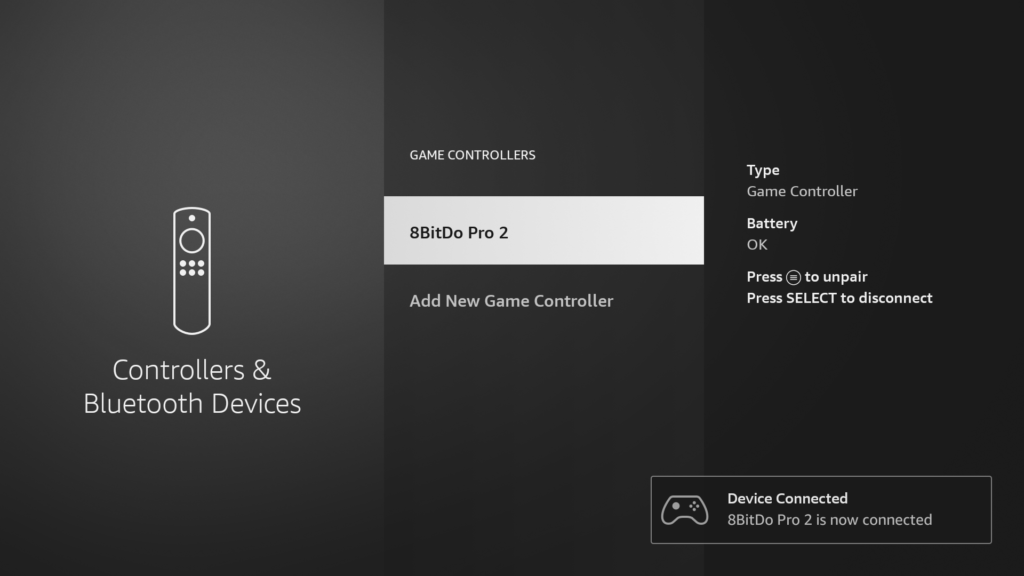Gaming controllers that connect to the Fire TV Stick should be able to support Bluetooth for wireless connectivity. However, you can also connect the controller to the Fire TV Stick through USB by use of an OTG cable for less latency.
How to connect Bluetooth controller to Fire TV Stick
To connect your controller to the Fire TV Stick, make sure that it’s in pairing mode first. It should be within range of the Fire TV Stick, that’s about 10m without obstacles. If you’re in front of the TV, then there shouldn’t be a problem. Now go to Settings and then select Controllers & Bluetooth Devices. Select Game Controllers. Select Add new Game Controller. Fire TV Stick will start scanning for nearby Bluetooth game controllers. If your game controller can’t be found, make sure that it’s in pairing mode first. The controller will now be connected to Fire TV Stick and ready to be used in games with controller support.