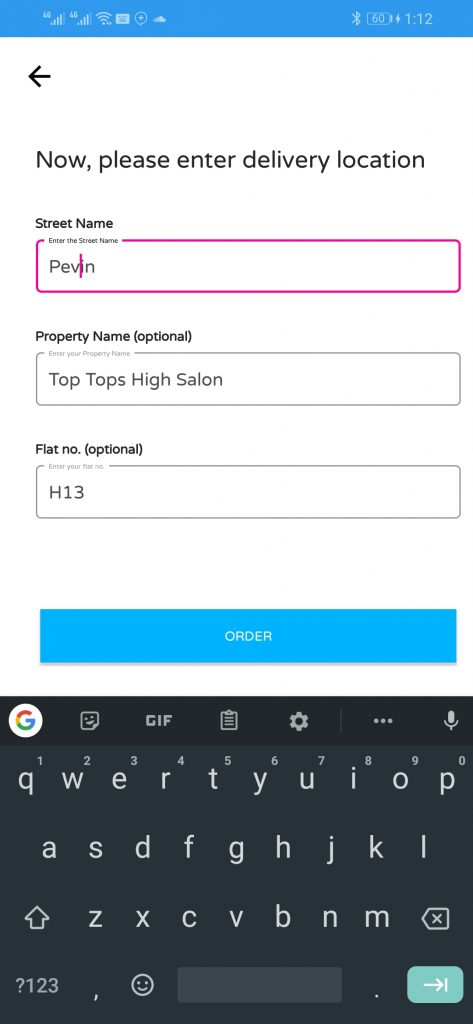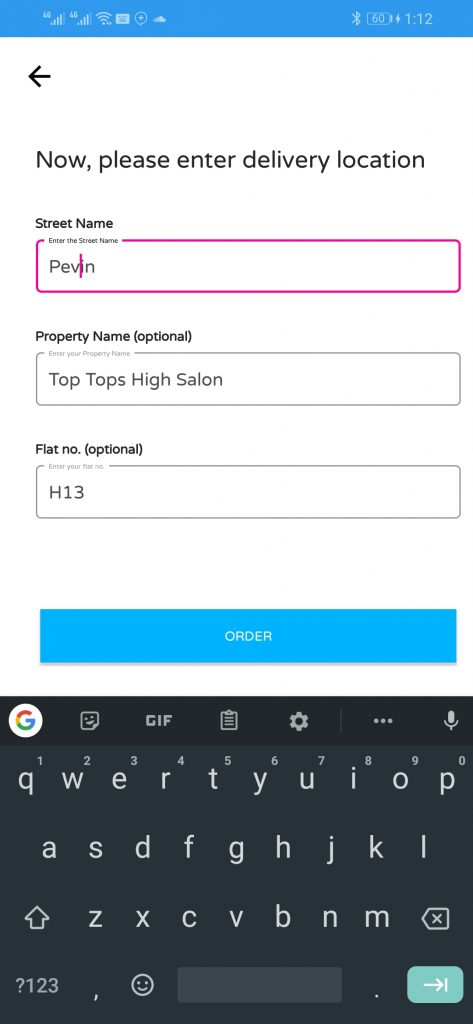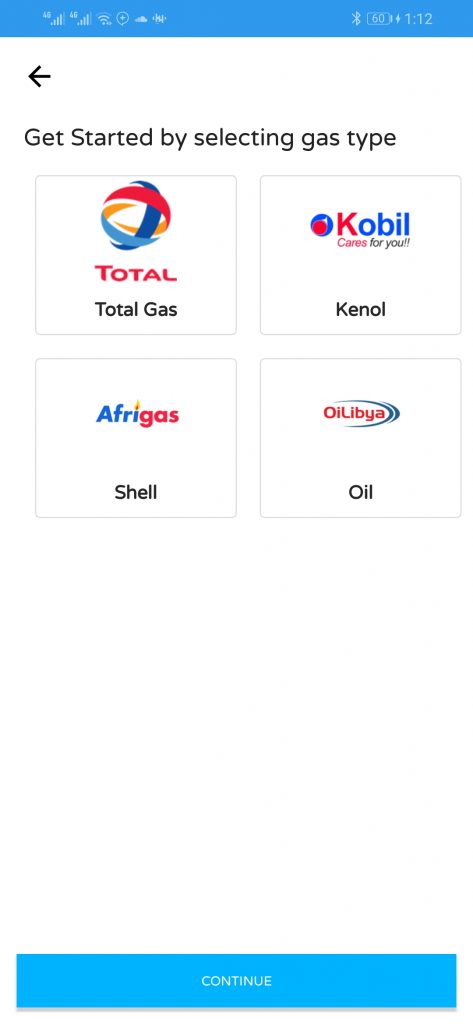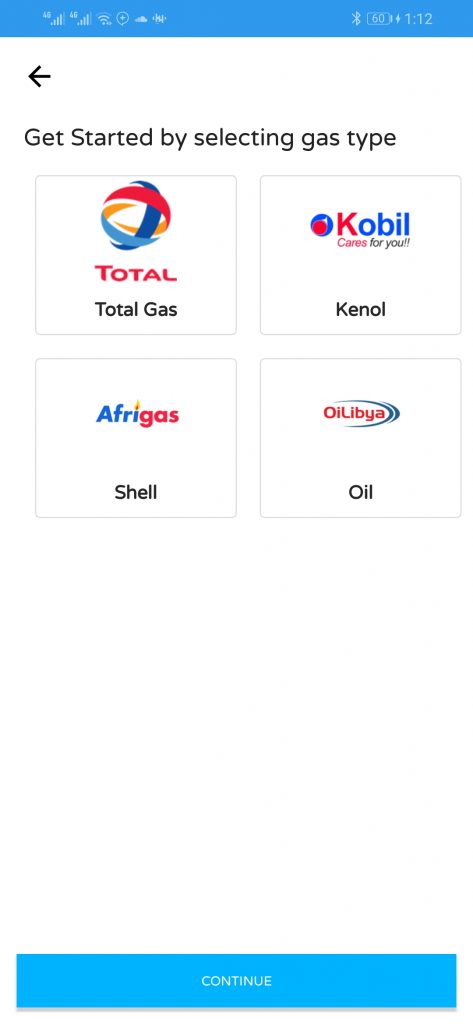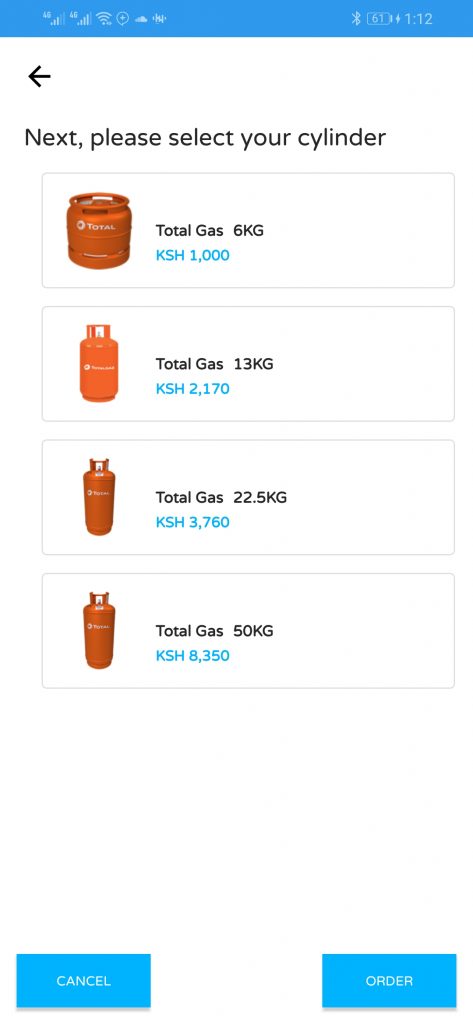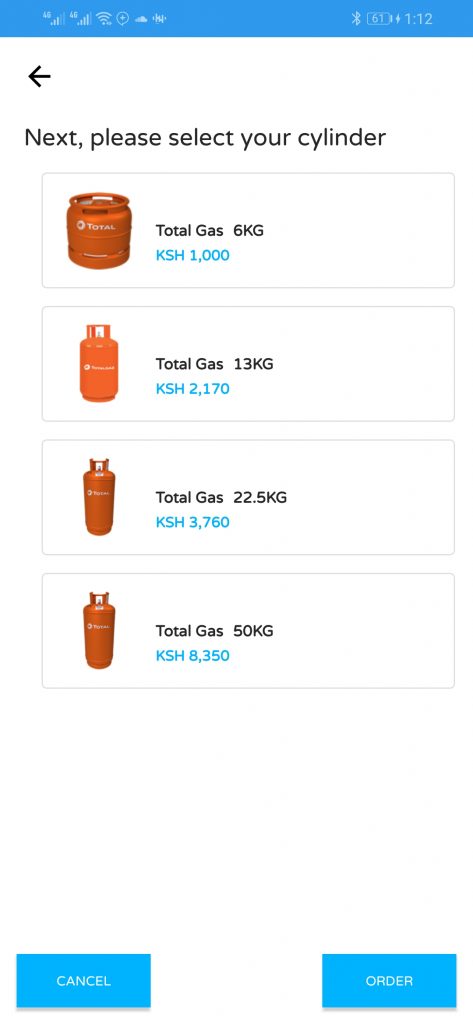Cellulant, the company behind the app is gearing up to add a bunch of new features that it is testing in the app’s Beta version. These features will make Mula a solution for contributions, savings, and most conveniently, a simple way to order for cooking gas. Read More: Here’s why you need to have Mula installed on your phone I installed the Beta app and took it for a little spin. Here is how to order for cooking gas in Nairobi using the new Mula app.
Install the Mula Beta -Gas delivery, Chama & Changa app from Google Play StoreOpen and Sign up using the simple on-screen prompts.Select Gas DeliveryEnter your delivery location, from Street Name, Property Name, and your Flat number.Select the brand you want. At the moment, Total Gas, Kobil, Afrigas, and OiLibya are supported and there’s no word about support for other smaller brands.Select the size of the cylinder you want to order and that’s it.You will then receive a call from a gas vendor near you confirming the location.
I tried this out and I received the cylinder I had ordered for within 20 minutes of ordering, no fuss. The gas prices are also comparable to the prices at the petrol stations and delivery is free which makes ordering using this app a no-brainer. As a Nairobian, I know for a fact we all have numbers to those ‘gas guys’ who know the directions to our places, you know. That guy you only call when you need gas delivered. This app basically digitizes that process and makes it accessible to many others who don’t have their “gas guys”.