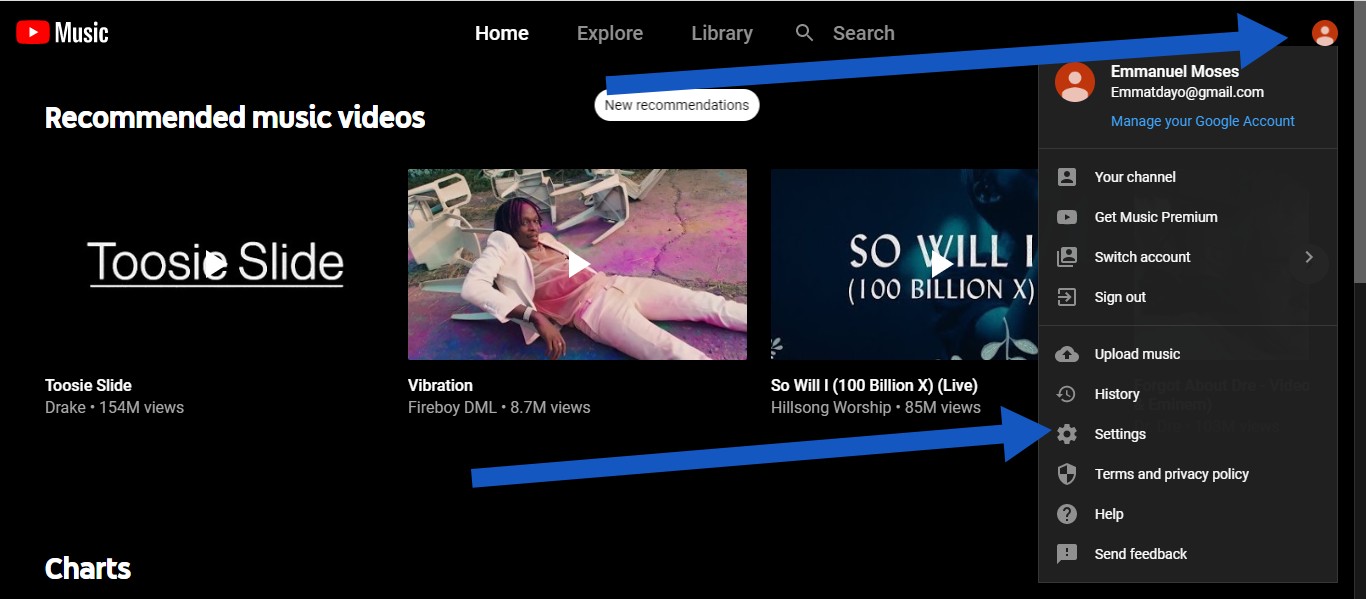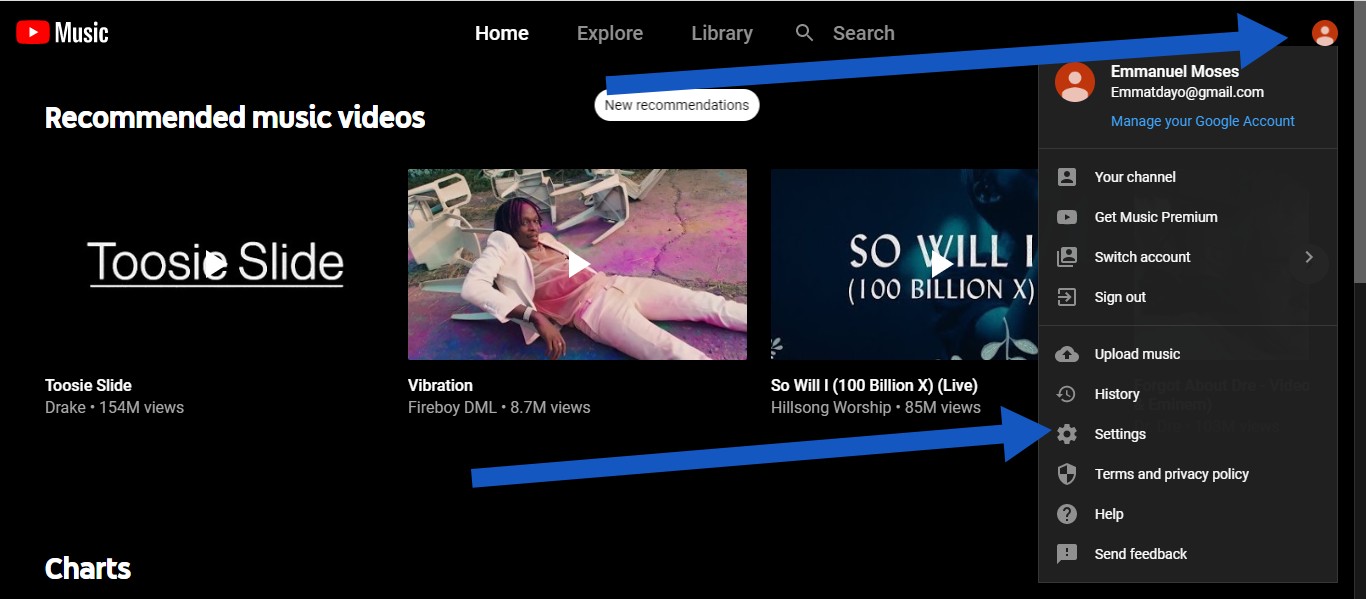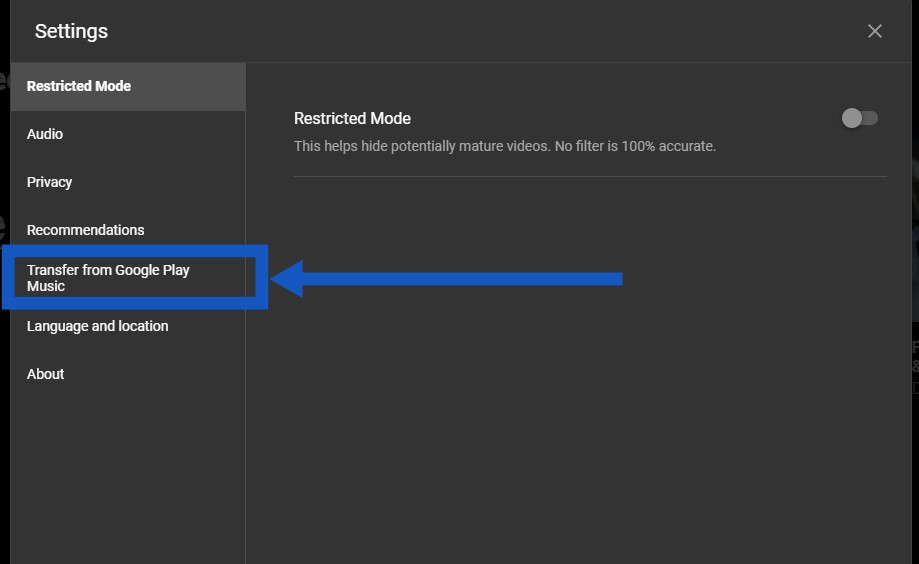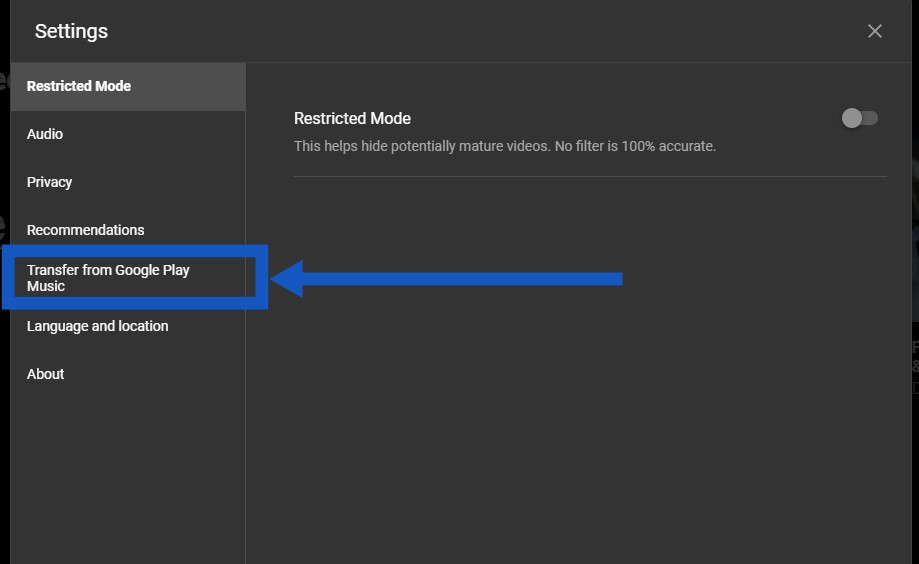The upgraded version came with improved features such as a web-based desktop player, more dynamic recommendations based on various factors, Google artificial intelligence, a better user interface, etc. Fast forward to 2020, Google took the decision to permanently phase out Google Play Music (its default music app on Android which it launched in 2018) in favor of YouTube Music. This phase-out will start with Android 10. Here is the good news; Google Play Music subscribers can now transfer their entire Google Play Music library — artists, albums, songs, playlists, purchased music, personal uploads, and recommendations— to YouTube Music. In this post, we’ll show you how to easily transfer your account, library, and subscription from Google Play Music to YouTube Music with a few clicks.
Move From Google Play Music to YouTube Music
Please note that Google is doing a gradual rollout of this feature, so, don’t panic if you didn’t find the feature. You can check back in the next few days or weeks.
First, go to music.youtube.com from your computer or mobile device.
Then go to the settings menu, and select “Transfer from Google Play Music.”
Once you’ve started the transfer, it can take a few seconds or a few days to complete. This depends on how much content you’re moving over from Google Play Music. Google will send you an email once the transfer is complete. You can then go to the library on your YouTube music to see everything you’ve transferred.
Transfer or Start All Over?
If you want to start all over with YouTube Music, you can. But if you customized your Google Play Music with multiple playlists, likes & dislikes, it makes sense for you to move customization over. Do let us know if you need any help making the switch.