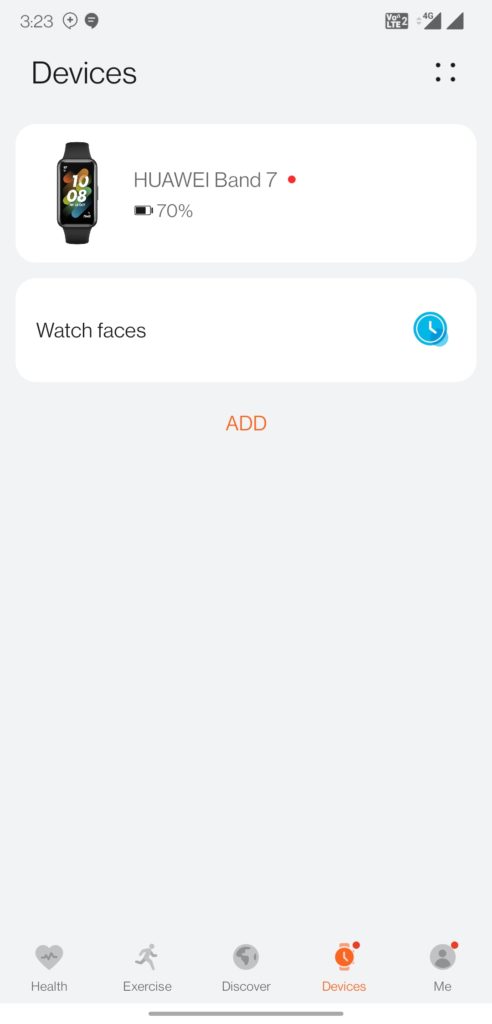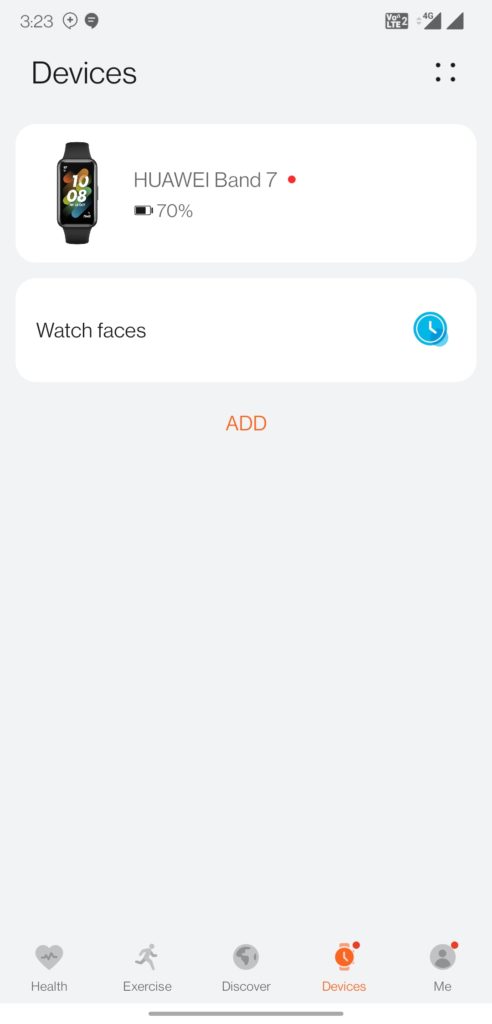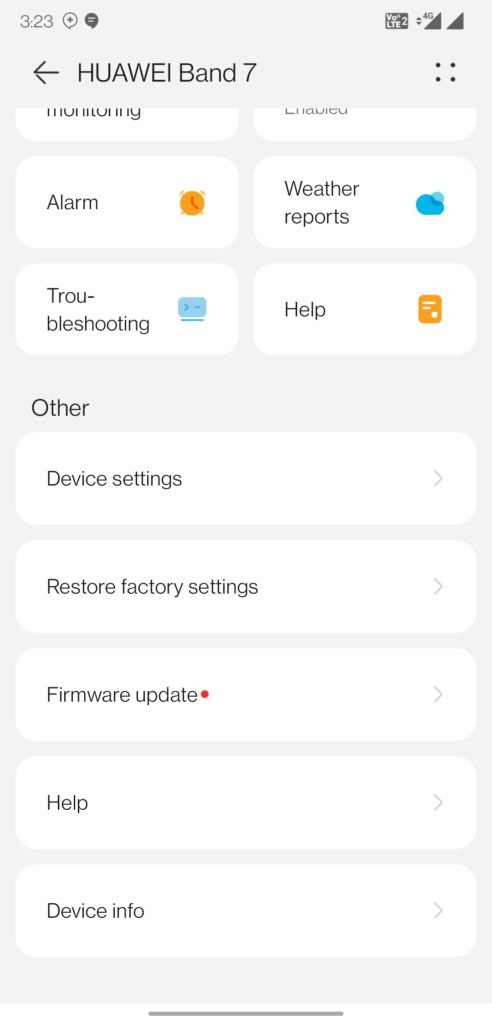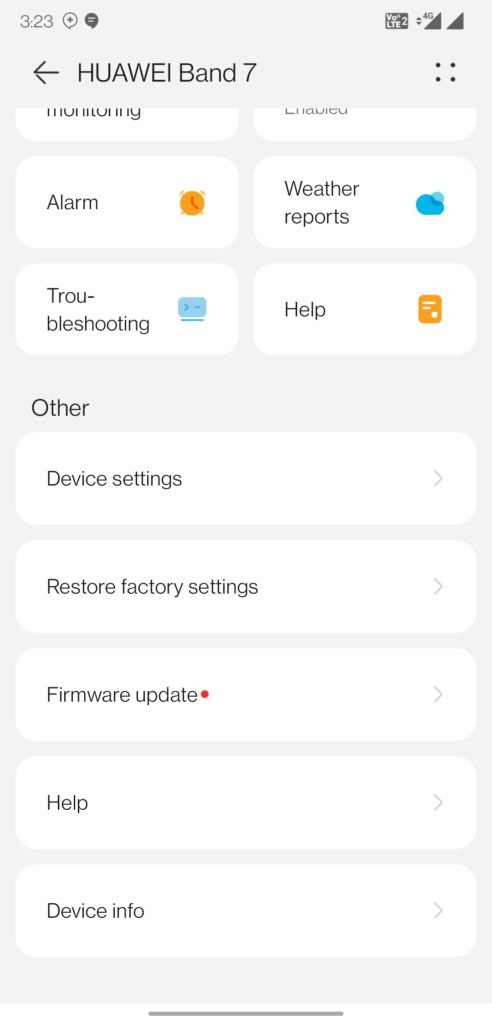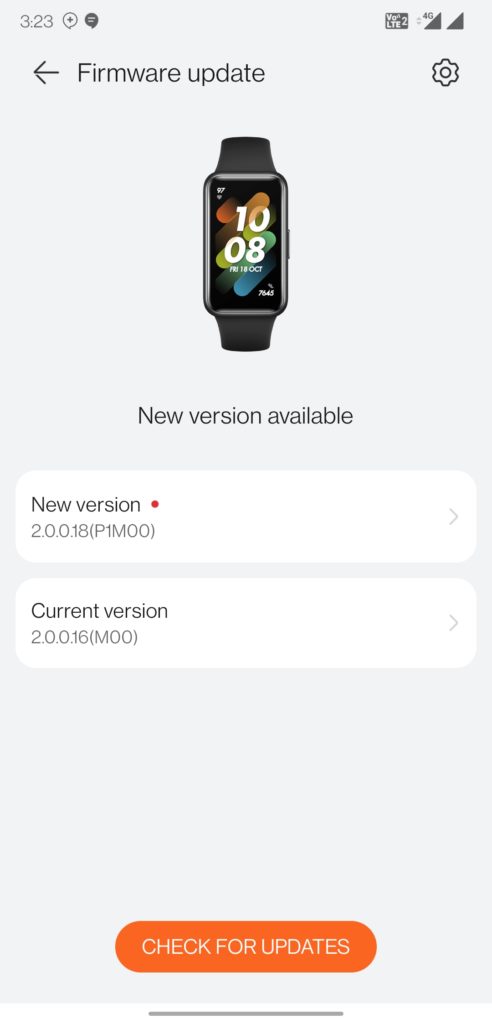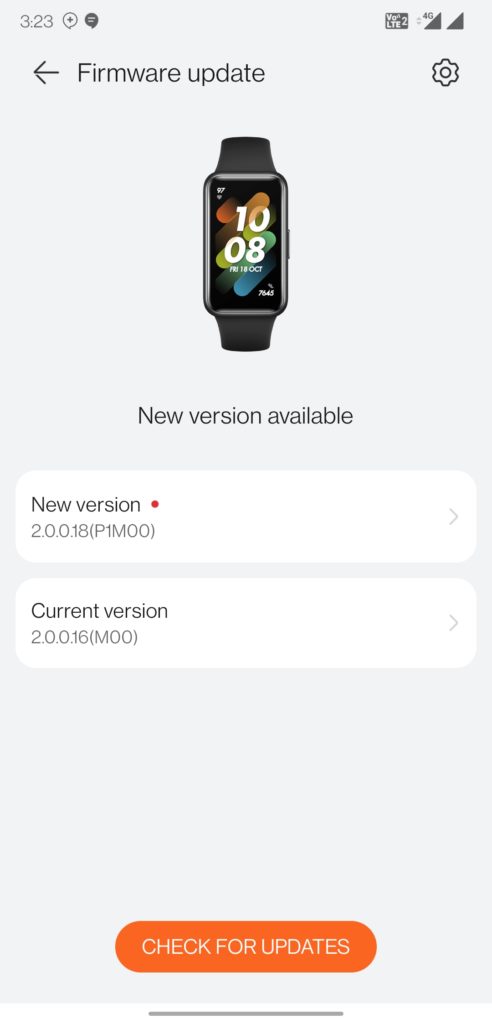In the smartphone world, we see monthly security patches for Android and equally regular update cycles for the iPhone and iPad. For our wearables however, the frequency is a little slower but OEMs strive to push out these updates I have been using the new Huawei Band 7 for the past couple of weeks and in this period, I have received a fair amount of software updates and in this post, I will be guiding you through the simple process of updating your band to the latest firmware.
How To Setup the Huawei Band 7Top 5 Features of the Huawei Band 7How to Reset your Huawei Band 7
How to Update Firmware on Huawei Band 7
The process for doing this on the Band 7 is a little more straight forward and I like that. There are two methods; one that can be initiated via the Huawei Health app, and another than can be invoked from the Band itself. Both require that you have the Band paired to your smartphone as that’s the way it downloads the new firmware from the internet. First app, using the Huawei Health app.
Open the Huawei Health appClick on DevicesClick on your device, in this case the Huawei Band 7Scroll down to Firmware Update
Select the version of the update you want to install. Should there be multiple versions, we recommend installing all of them one by one starting with the oldest one to the most recent, letting the device reboot after each update. Alternatively, you can initiate an update from the Huawei Band 7 itself. To do so, follow these steps.
On your Huawei Band 7, open SettingsScroll down to System and UpdatesClick on UpdatesThe Huawei Band 7 should check for updates and notify of any pending updatesHuawei Band 7 should download the firmware through your phone’s data and install it automatically.
Usually, there will only be one update from time to time. We also recommend going through the changelogs for these updates to see what exactly changes on your band following the updates. Also recommended is letting the Band update itself to the latest version automatically. This can be scheduled to update in the background when the Band is not in use.
Conclusion
Updates to these Fitness trackers are always something to look out for as they fix little annoyances and bugs and occasionally, we get new features unlocked. Granted, owing to the simple nature of these devices, Firmware updates are few and far between. But keeping everything updated is always a good practice, so update your Huawei Health app as well.