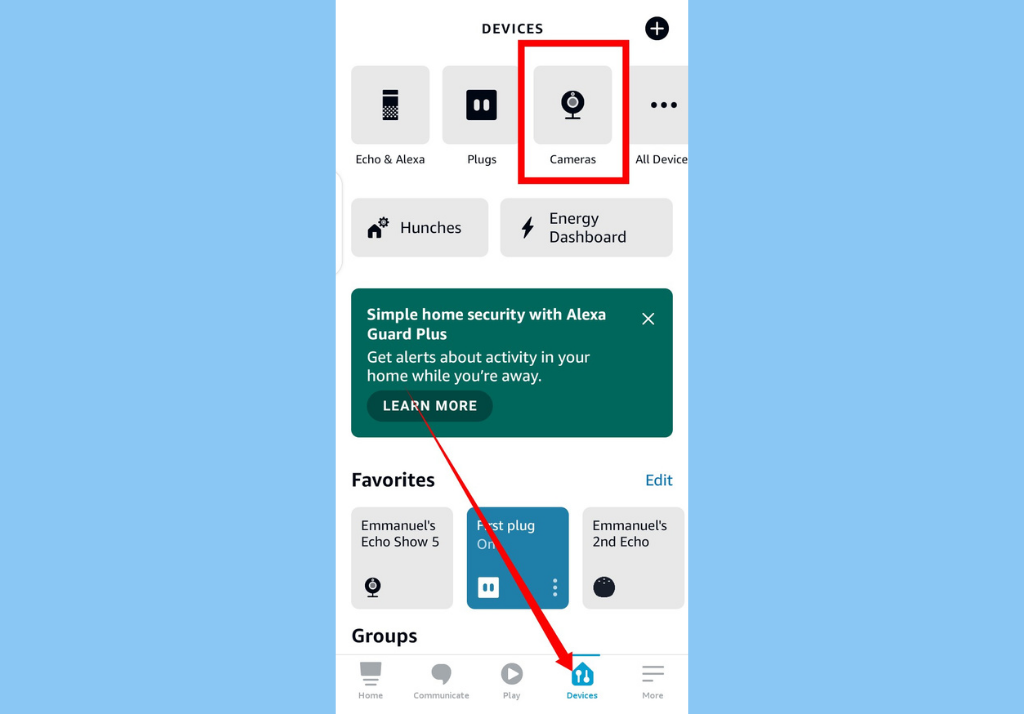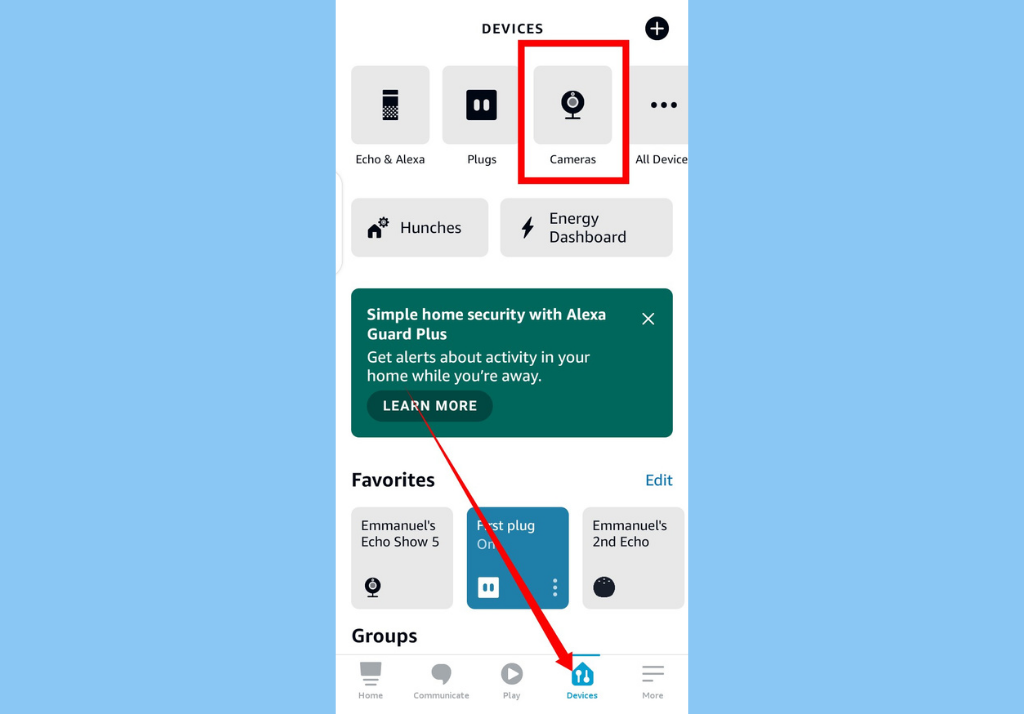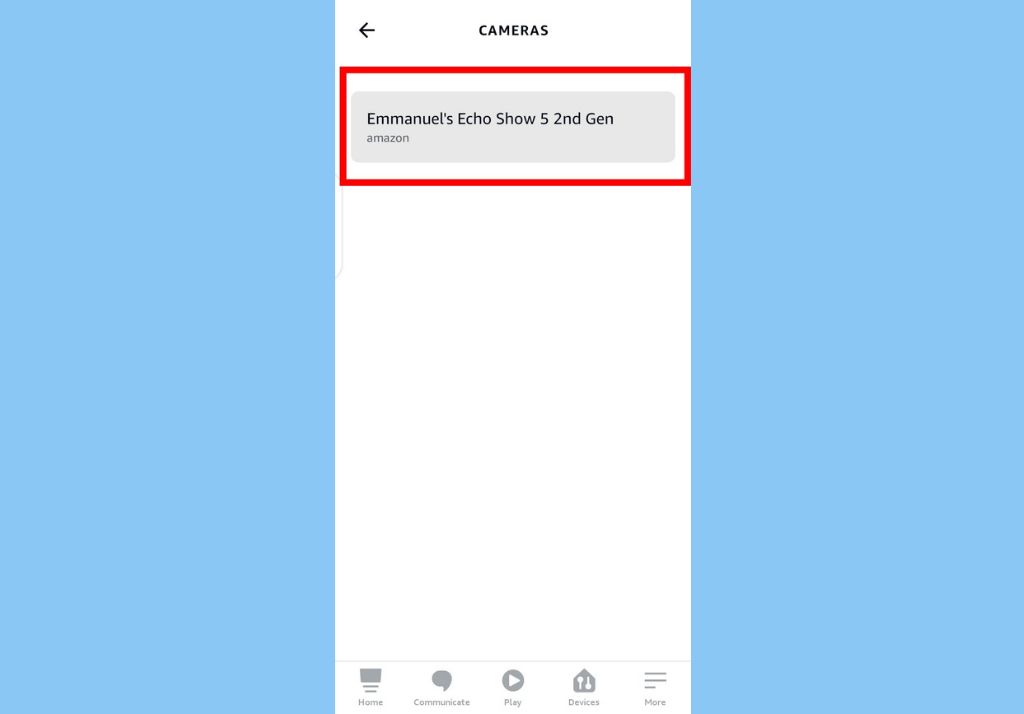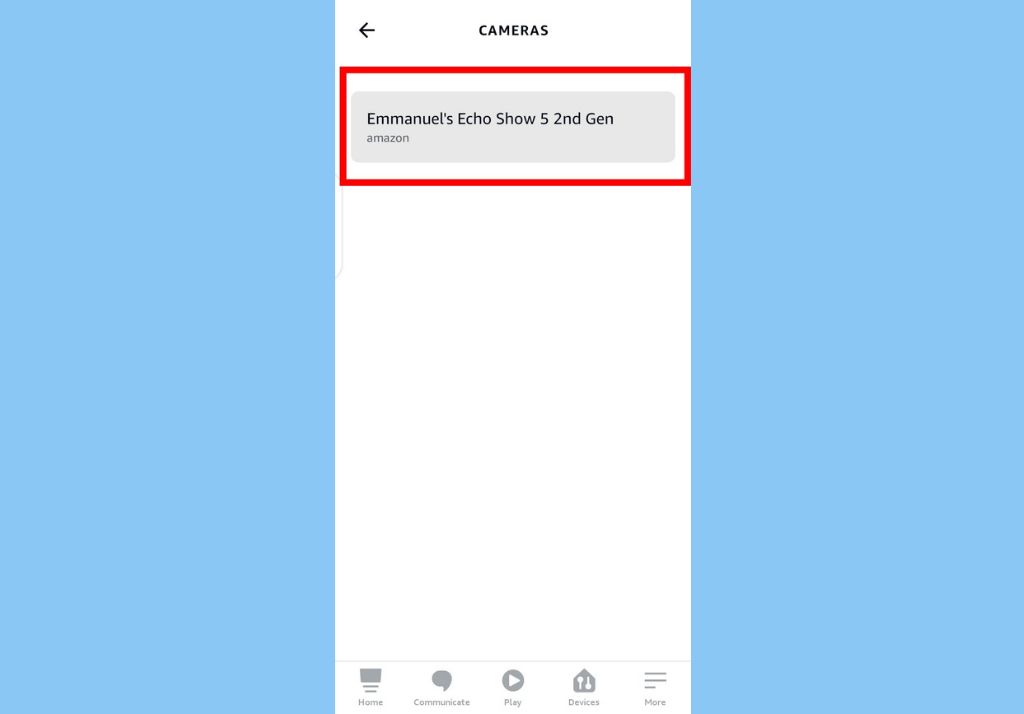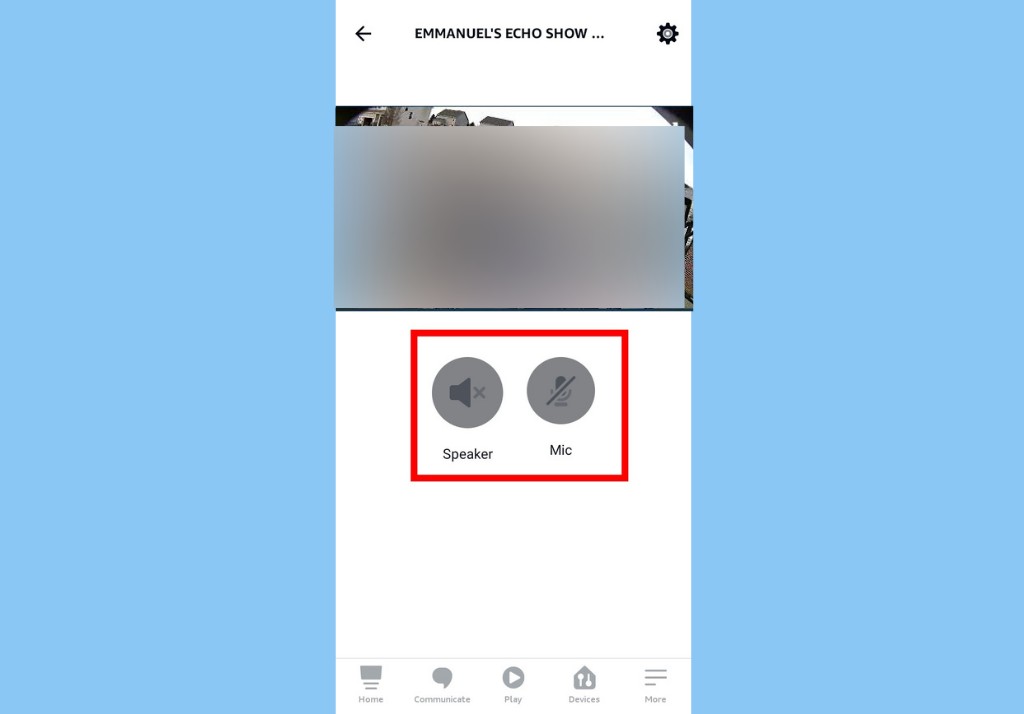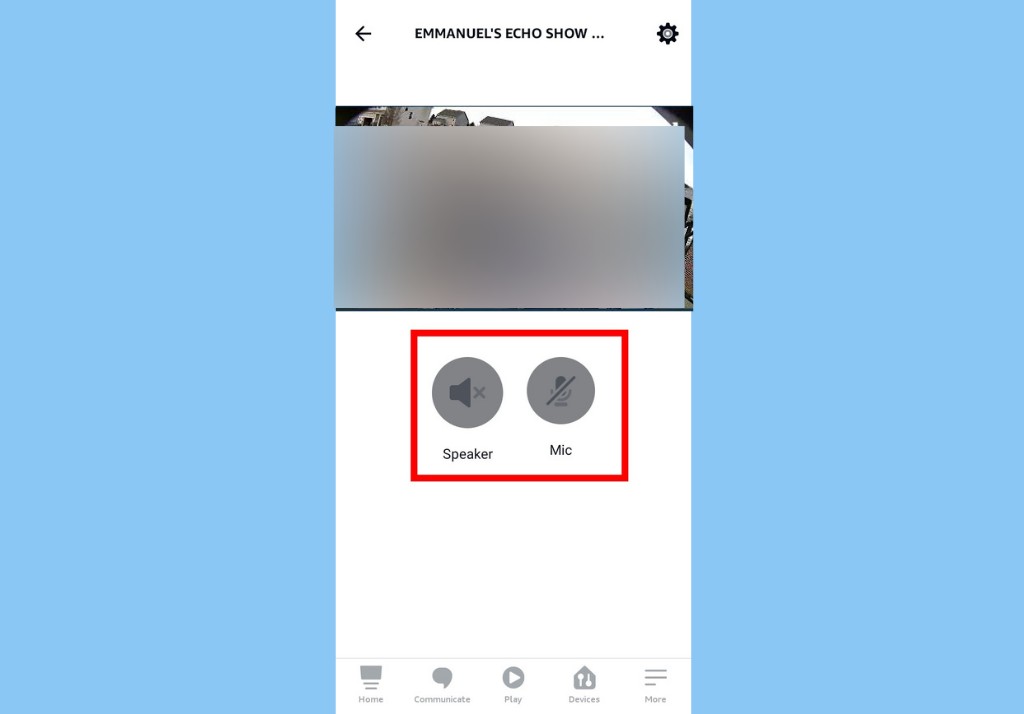In this article, we will be showing you how to use your Echo Show as a security camera. The feature is called the Home Monitoring feature, and it lets users view live feeds from their Echo Show device’s camera, via their Alexa app on their smartphone. For this tutorial, we will be using the Echo Show 5.
Use Your Echo Show as a Security Camera
You’ll then need to enable Home Monitoring with Alexa:
Open the Alexa app on your phone and tap Devices.
Tap Cameras.
Select the Echo Show device you’ll like to watch a live feed from. And your feed will be opened immediately.
The Speaker or Mic are turned off by default. You’ll need to turn either one on to get audio from your live feed or speak through the Alexa app to anyone in the room. To stop watching the live feet, tap the back button (arrow icon) or close the app.