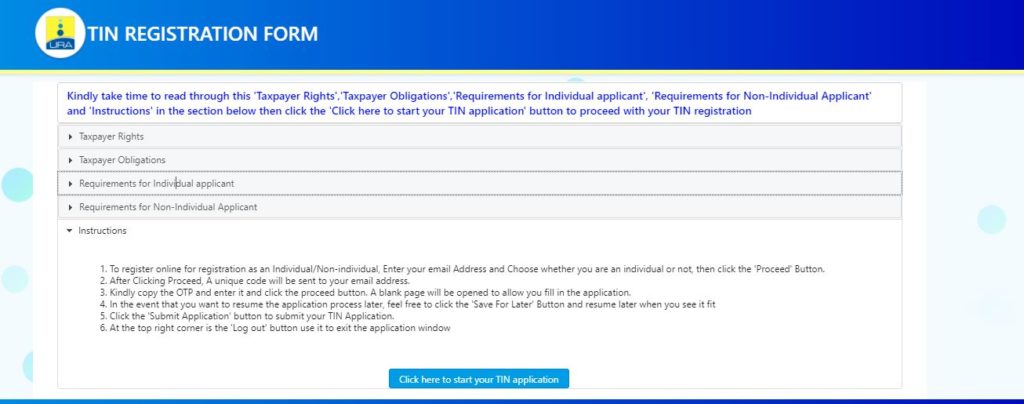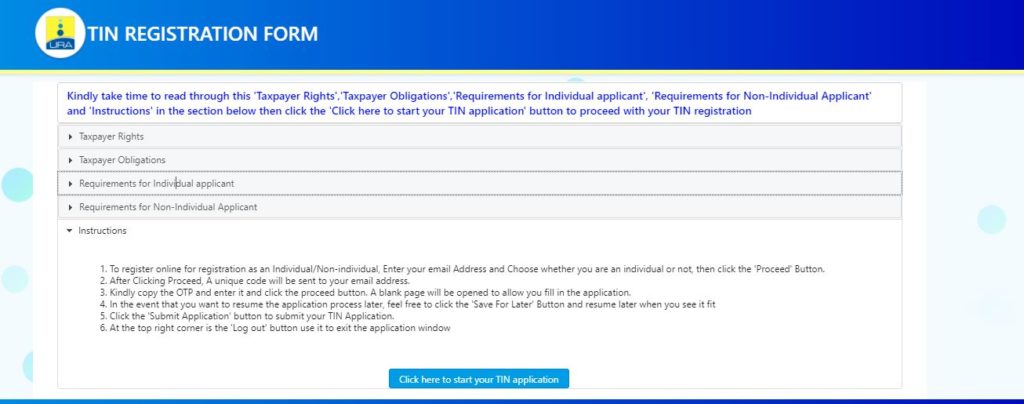It is until recently that they have revised the application process and made the whole TIN application available on the web for users. The improved TIN application has started with the individual TIN application by converting the current MS-based template into a web form to facilitate a better user experience. RELATED ARTICLE: The Use of URA Tin and Why You Should Apply For One
Key Features That Has Changed
How to Apply For a Tin in Uganda Using the New Web-Based System
Step One: Go to URA’s website and navigate to the e-service page on the landing page. Click on TIN registration which will open in a new tab to start the TIN registration process. Step Two: Before you click on the button to start your TIN application process. You are reminded to read the Taxpayer Rights, Obligations, and requirements for Individual applicant which are available in an accordion layout within the website. Click the start button to begin your TIN application process. Step Three: Enter your email address and choose the type of TIN application(Individual or Non-Individual) you are going to do before your click the Proceed button. A unique digit code will be sent to your email, copy the code and paste it into the next field to continue. Step Four: Provide all the needed informations across the different tab pages and submit your application when done. Keep in mind you can save changes and come back later to finish the process where you left it off. And that’s it for applying for a new TIN in Uganda with the revamped browser-based application. Go ahead and let us know in the comment section if this was something you were patiently waiting for from the URA team. FEATURED IMAGE: New York Public Library from Unsplash.