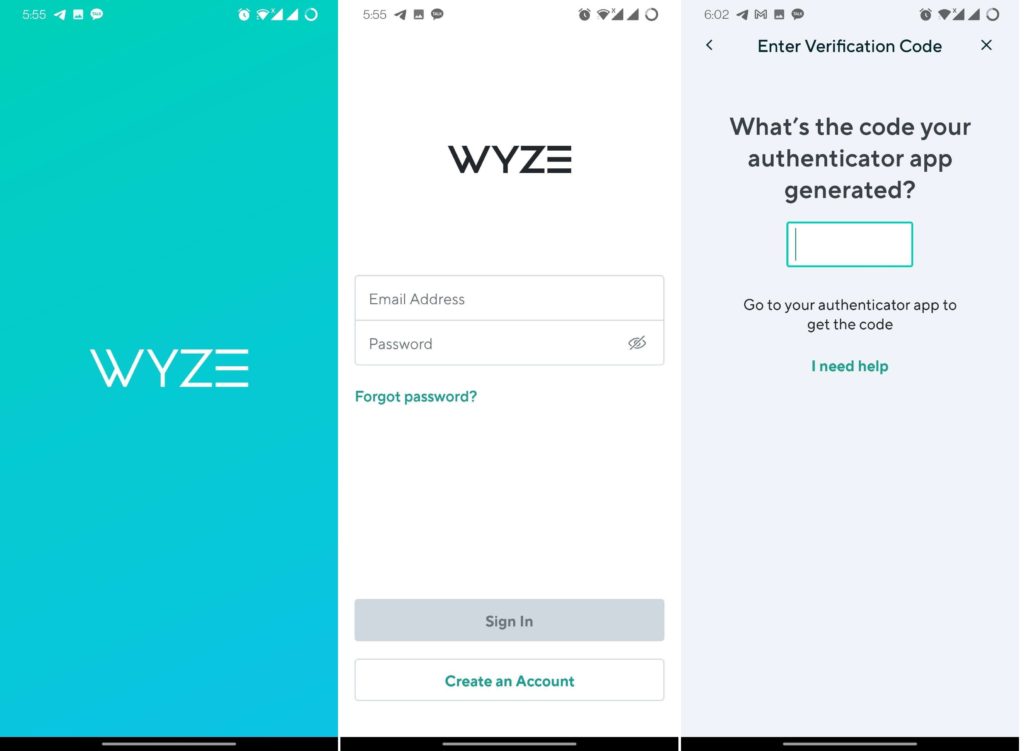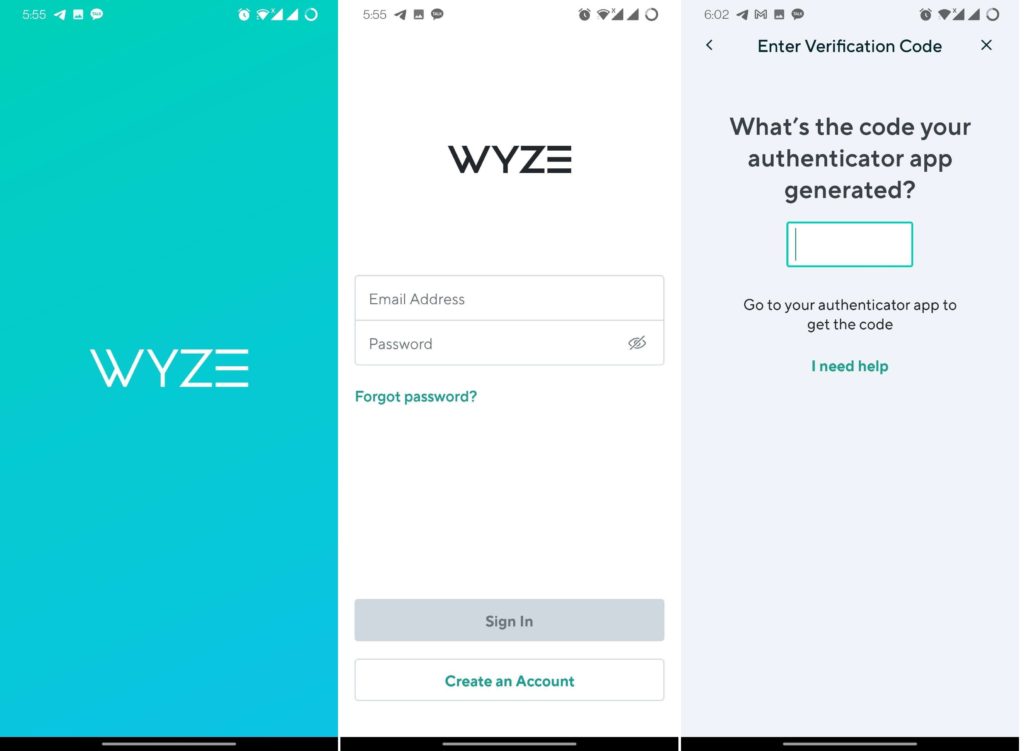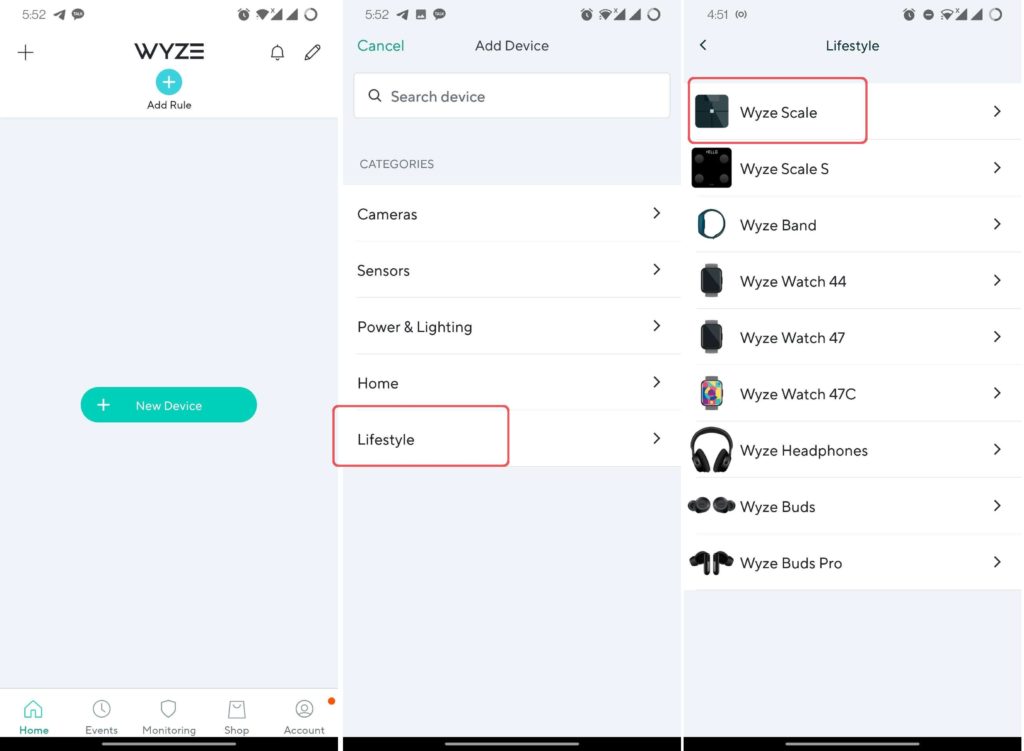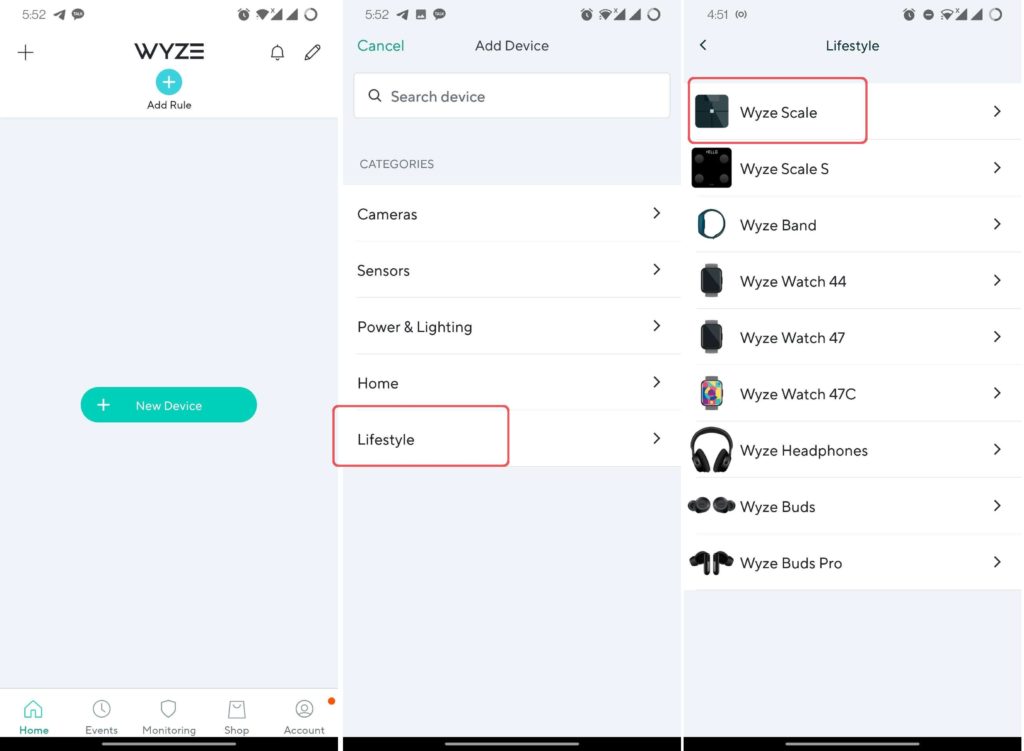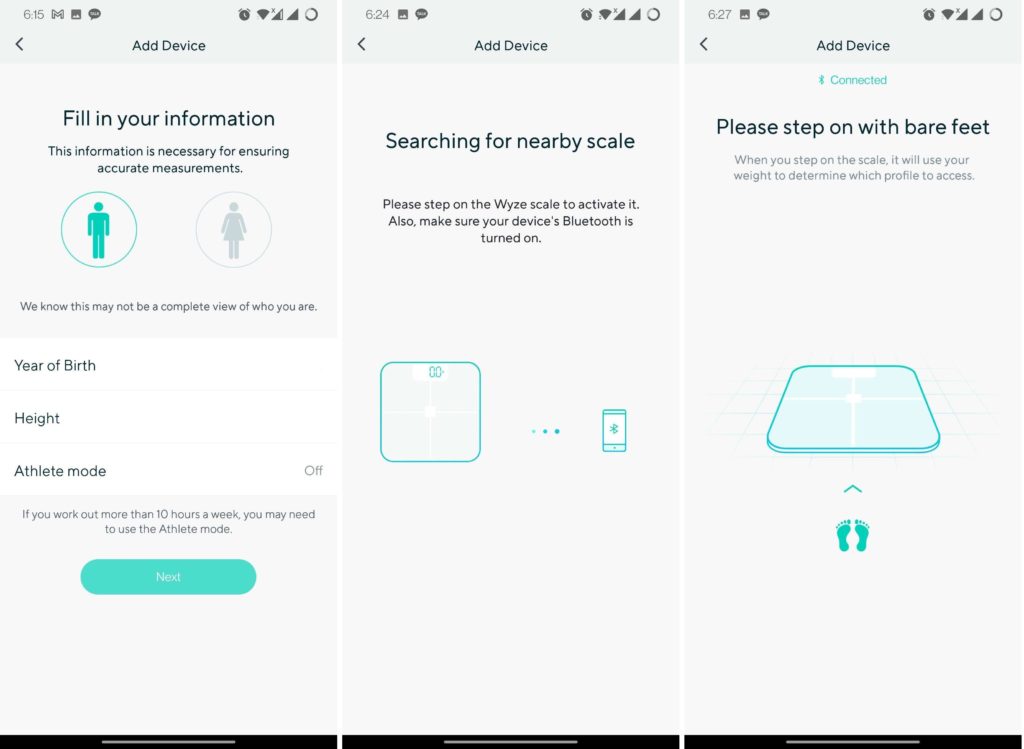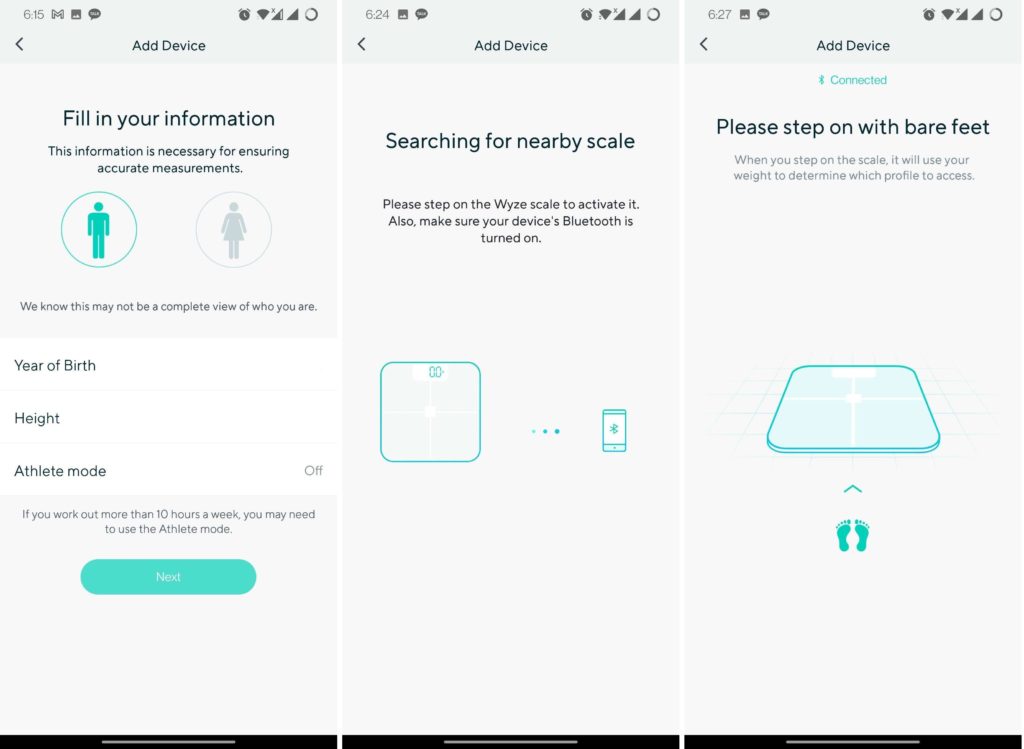The $33 Wyze Scale measures all this data (including heart rate, if you please) that is visualized on their app, complete with projections and all that scientific stuff. So before we get into a more in depth look at the Wyze Scale, our first pitstop is the set up process.
Wyze Scale Specifications
Model: WHSCL1Measurement Range: 10 – 400lb/5 – 180kgDisplay Units: lb/kgProduct Size: 306x306x26.6mmProduct Weight: 4.07lb/1.85kgPower: 4×1.5 AAA batteriesCompatibility: Android 5.0+/iOS 9.0+Operating Temperature: 41 to 104 degrees F (5 to 40 degrees C)
Step 1: Install Batteries
Flip the Wyze Smart Scale on its face and pop open the battery compartment cover. Install the included single use AAA batteries in their correct terminals. We got the Power Flash brand, made in China (as is everything anyway). These batteries should be good for at least a year.
Step 2: Install Wyze App
While the Wyze Scale will indeed function as is, you do get enhanced metrics once you download the companion Wyze app from the Google Play Store/ Apple App Store on your handheld device. Create an account with Wyze, if you don’t have one already. As a last step, the Wyze app will prompt you to enter a code from your authenticator app, so make sure have one already downloaded. I personally use Google Authenticator and it hasn’t let me down yet.
Step 3: Add New Device (Scale)
On your smartphone, tap on ‘New Device’ and select LifeStyle to bring up a list of Wyze devices including the Wyze Band, Wyze Watch, e.t.c, and the Wyze Scale. Tap on Wyze Scale. Turn on Location to locate your device. Doing this will automatically turn on Bluetooth as well. It took me a second or two to get this done.
Step 4: Fill in your Information
Wyze will ask for some personal information including gender, year of birth, height and whether you’re athletic. Being the couch potato that I am, I will keep this turned off. After you agree, the Wyze app will now search for nearby scales. Once connected to the Wyze Scale via Bluetooth, step on it with your bare feet in order to determine which profile to access.